

I have listed here some of the hardware that I've used over the years.

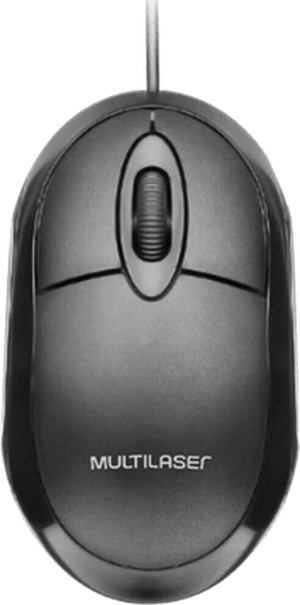
This is basically one of the cheapest mouses that you can buy here in Brazil, it usually costs about $2 but it was what I had for use around 2013 or so having virtually no money at the time for something better.
The main issue with this thing for me is the size since I have big hands and I had to hold it using only my fingers (yes, I am literally Nosferatu). The buttons feel clicky when new but will get mushed or get ghost clicking in a second. The middle click is awful too due to the shape of the wheel.
Being honest I don't know how I managed to buy this cheap thing more than once (5 or 6 times if I remember well), but I decided to put it here anyways for the sake of comparison.

After years suffering with cheap mice I invested a little more money on it and got this one. For the value it is simple but it works without any big issues, the size is alright for my giant hand and it just werks.
The only issue that I've had is regarding the scroll that jitters just a little bit when scrolling downwards, but nothing too serious and it can be due to the fact that I utilize the middle click a lot in my day-to-day.

I decided to migrate to a wireless device due to space, since I can more easily take away the mouse and don't worry about wires in the way.
The issue regarding the scroll that jitters when scrolling downwards is here too (more or less), however in reality this is due to the scroll wheel being very sensible.


This were my first keyboard that I bought to use my laptop as a desktop computer. Since at the time I had no reference for what a good keyboard should be I saw this and got it mainly because "it looked cool" (and had media keys). Needless to say that the looks don't translate to a quality product.
My only reference for a keyboard before was my laptop's keyboard, and to be honest I took some time do adapt to the change in key travel and keycaps size, even tough it is just a cheap membrane keyboard at least it was the first step to get a little bit into this keyboard thing.
Nowadays I use this hunk of plastic basically just to play some rhythm games (read as mashing keys) on my PC so that I don't spoil my main keyboard.

This is my first mechanical keyboard and the one that I currently use.
After some time with a Fullsize on a small desk I noticed the annoyance of bumping my right hand on the numpad all the time and decided to migrate to a TKL. This configurations at least for me is the best one after the Fullsize and I only use it due to limited desk space, anything below this feels too small (or maybe I'm not autistic enough, I don't know).
This was my first time using blue switches, to be honest it feels really nice to have this loud sound feedback when typing, but this can be a annoyance if you live with other people and use the computer in the higher hours of the night.
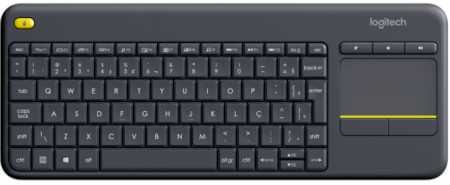
I originally bought this thing for setting up a old EeePC that I bought some time ago simply because it was more convenient than connecting a keyboard and mouse, it was interesting using a keyboard with a integrated touchpad and I see how can it be a gamechanger for some people. However due to the fact that they crammed this thing on the side of the keyboard the keys size had to be reduced, this sucks for someone with big hands like me.
I liked the dedicated left mouse click key (that lonely yellow key on the top left) since it makes click'n hold way easier than on a regular touchpad.
However the biggest letdown was the inverted function keys by default, wich is fine for its intended use (for using in a SmartTV/TV Box or whatever) but there is no easy way to invert it without software (the proprietary Logitetch aapplication on Windows and Solaar on Linux). Which is a shame since it could've been set to a physical key or some specific key combination.

soon.