

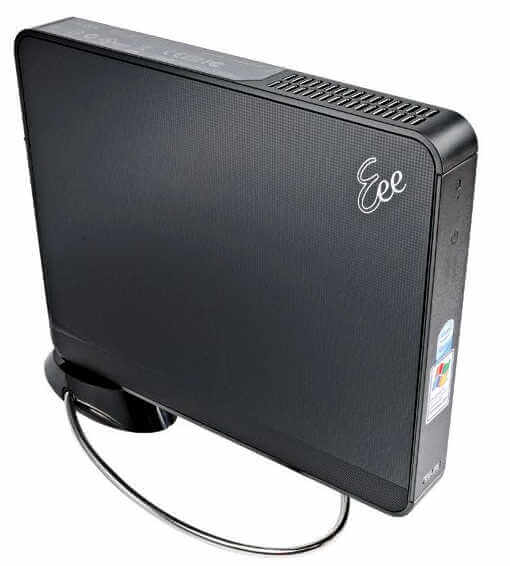
I have some interest in messing around in old machines since I am basically surrounded by them in my daily life. Here I describe the little “saga” that involved a Asus EeeboxPC and a lot of free time.
At first my main goal at the time was to find a machine in which I could run Windows XP on bare metal. So I was in search for a ridiculously cheap computer just to mess around and see what I could do with it, and after some time I stumbled upon a used EeePC Box for R$300 (~US$60) in a small used PC store located in my city, which looked like a OK deal at the moment and since I had some money to spend I just went for it and bought the damn thing.
The machine specs are as it follows:
Asus Eeebox PC B202
In the connection side of things, there are:
As it turns out the machine was already “upgraded” since originally came with just 1GB of RAM and a 160GB HDD. It also had a custom bootleg Windows 7 build called Windows Lite, wich is basically a modded Windows with custom themes to make it look like Windows 11 and maybe scam some poor old boomer who might buy a machine like this.
I found it funny but did not used it since is I have a common practice to clean the hard drives of second-handed machines.
I installed stock 32-bit Windows 7 Ultimate just to make some tests for internet connection and such. As it turns out this model of EeeBox actually came bundled with XP, looked like it would fit better to use that instead.
I also wondered if Linux could make this machine run better, so I decided to put Debian in it for a spin. After some time getting screwed by the netinstall and the fennecky wireless connection of the machine, finally I could install it via the offline ISO. However I was kinda overwhelmed to see that it did not make a huge performance impact as I was hoping for, I tested it with some different Desktop Enviroments like XFCE and LXQT, however the best (or less worse) results were achieved with window managers like Openbox and IceWM.
The thing is: the Intel Atom chips are very slow for any modern internet browsing. Even some of the Celerons and Pentiums of the same era are more usable than these.
As I said, the wireless internet speed of this little thing is poor to say the least, and since I am not able to pull a ethernet cable from my modem directly into my room at the moment, anything web related feels like a chore.
On the media side, it can play streamed videos in 360p~480p dropping frames (in Invidious on Falkon and Palemoon), and some 720p videos if in a local file.
So instead I decided to stick with my original plan and install Windows XP for some good and old nostalgia.
After realizing that Windows XP is too quirky to boot straight from Ventoy I had to make a separate bootable USB just for this system using Rufus, luckily I had a old 4GB pen-drive laying around. After the install process I realized that the system did not recognized the graphics drivers, using a generic one instead, with this the aspect ratio was stuck in 4:3 at standard resolution instead of the 16:10 of my main display.
So I needed to search for the Intel GMA 950 driver. At first I thought that it was gonna be something simple and trivial, however I wasted a lot of time searching for it and in the end did not managed to install. I also tried to connect my USB Hard Drive to it and copy some old games to test, but it also refused to read it, probably some limitation with big storage devices or exFAT.
After this headache I decided to roll back to Win7 to sort things out.
On a better note, some 3D games and graphic drivers do work with no problems on Win7, and I even managed to run games like Max Payne and GTAIII on a tolerable framerate (on lowest settings). Max Payne took ages to load and boot into the game, and GTAIII had very unstable framerates below 25 fps, but older and less demanding games such as Age of Empires ran fine (which is not hard to guess anyway).
After some more search on the web I realized that it did not came with the original desktop mount, so the thing was kind of laying around on a corner of my table until I put it on a cheap vertical laptop holder.
Then I decided to give one more chance to Linux and went with Peppermint OS, being the first time trying a distro based on Devuan. This time I ditched Firefox and experimented a little with Falkon browser, which does a better job even with the slow connection. On the “Linux for old machines” spectrum I went curious for Puppy and Q4OS; I went with Q4OS but had some boot issues, Puppy Linux ran better, but I didn’t managed to get the “save session” feature working on the USB stick that I used for it.
I also tried Damn Small Linux too since the project came back from the dead recently, but it had similar results to AntiX and Puppy.
While trying Win7 again I kept having errors due to missing .dll files and Visual C++ libraries while trying to install software, I also tried to test some emulators to see if any of them work (spoiler: more .dll errors) and then I remembered about Batocera Linux. “Yeah! Why not make a retro console out of this thing?” I thought.
Luckily Batocera have a older custom built specifically for old Atom chips, and it ran well at first glance. Of course that due to the abysmal low specs it couldn’t emulate PS1 or N64 games properly, but ran fine most of the 8/16/32bit games I like to play.
I tried installing Batocera directly on the Hard Drive via the USB so I could simply boot straight into the emulator frontend, however due to the Live USB nature of this distro I did not succeed so I was forced to install Batocera directly on the drive via a SATA-to-USB cable.
Another alternative to Batocera is Recalbox; both are forks of EmulationStation, a frontend for Retroarch. While Batocera have a older version aimed towards Atom chips, Recalbox have more recent images for 32-bit systems to install and also pack more pre-installed homebrew games.
Testing the two I prefered Recalbox since after flashing the image to a USB drive and letting the auto-install script do it’s thing on the EeePC, I can connect the USB in my laptop again as a mass storage device and copy the ROMs to it while also being able to copy files using a local network. Batocera on the other hand forced me to copy the files from a second USB stick while the system is running using the integrated file manager.
So after having driver errors on Windows XP and 7, not being able to use the bloated modern web and having some issues trying to emulate stuff, I was open to trying more obscure OS’es this time…
At first I tried HaikuOS, but unfortunately I could not pass the first splash screen to boot it, IcarosDesktop couldn’t boot as well and ReactOS does not seems like it can offer that much being alpha software…
So I went with FreeDOS. Being honest my experience with DOS is very limited to DOSBox only, however I could turn it in a “retrobox” to run DOS software and games and also use Recalbox and Puppy Linux via USB drives.
This made me research and learn a little bit more about FreeDOS, and it has been nice. At first I was worried about not having sound due to the lack of Sound Blaster, but then I discovered how easy it was to install SBEMU to solve this issue.
One of the greatest points of this EeePC is how easy is to remove the hard drive bay since it only takes two screws and can be done without opening the whole case. However is way more convenient to use USB drives and SD cards in this context, so I repurposed the rather noisy 250GB HDD that came with it for other things. For installing it I used two USB drives instead; one with the install image and a empty one formatted in FAT32.
After some time messing around with it, I realized that it was way more convenient to simply use DOSBox on my main machine anyways.

Now I have this little “Retrostation” box in which I play some retro games on Recalbox and do some light web browsing with Puppy Linux.
Whenever I get enough room space for two or more setups I will try Windows XP again and build a “retro” space like the ones from LGR’s videos haha. In one of his videos he makes a XP setup using a similar nettop.
The size of this machine make for a very portable device, however I fell like I should’ve bought the bigger machine with a Intel Core Duo instead (that was being sold for basically the same price), it’s a shame that I did not knew about how shit these Atom chips are beforehand.
Well, at least I got another HDD with it so that’s a win in my book. In the future I will test if a SSD will make any difference in performance.
And this was the somewhat convoluted experience with this EeePC and what I have managed to get from it, since these were just the “first impressions”.
If possible I will post more related content from this machine on the website whenever I get more room for it.